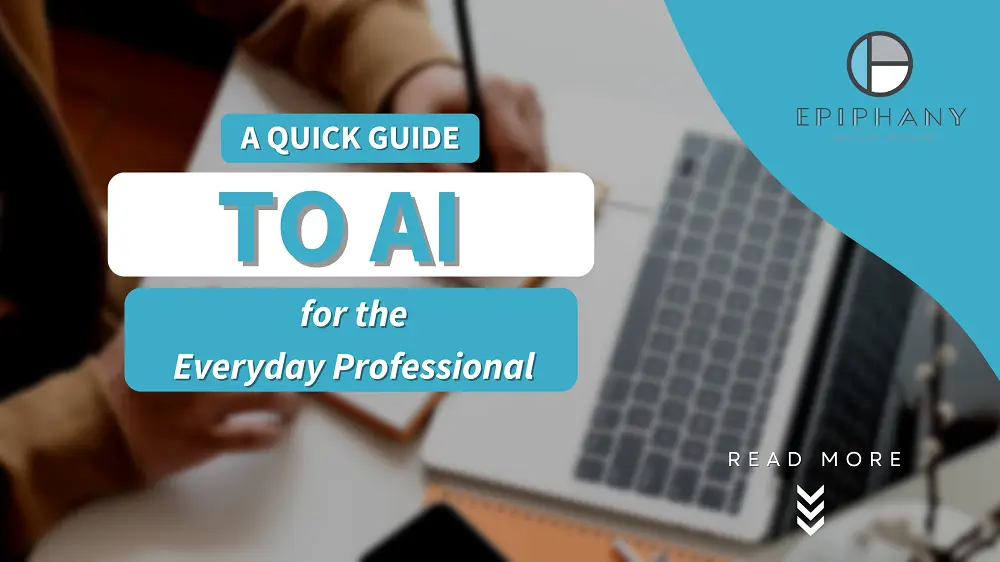As we were taking our evening walk with our dogs, my neighbor casually mentioned something that stopped me in my tracks. She said, “I’ve started running all my emails through AI before I send them out.” This came after a conversation we had weeks ago, where I encouraged her to explore AI for everyday communication. She is a wonderful person, but does not realize how her tone, when she is speaking with people, pushes them away. Not only had she followed through—she’d taken it a step further. Now she writes her email, pops it into AI, asks for them to rewrite it, and tells AI how she wants her tone to come across: humble, respectful, professional. I was impressed—and thrilled.
If this sounds a little foreign to you, then you might be missing out on the best personal assistant you’ve never hired. And here’s the good news: it’s free!
In case you haven’t noticed, AI is quietly becoming part of your everyday digital life. And it’s not just for techies. It’s for people like you and me—business owners, parents, entrepreneurs, professionals, students. I just bought two new hanging ferns for my front porch. Wasn’t sure what kind or size to invest in due to the specs of the porch and AI fixed me up beautifully. My neighbor even commented on the new addition. So…now it’s your turn to give it a try.
Here are just a few tools already at your fingertips:
Gmail & Gemini
If you use Gmail, you might’ve seen a little sparkle icon or the word “Gemini” pop up when composing an email. That’s Google’s version of AI. You can type a rough draft, then click the icon and Gemini will polish it. It can rewrite it to sound more professional, friendlier, or even shorter—your choice. And yes, it’s free.
ChatGPT
You’ve likely heard of ChatGPT, but maybe you haven’t explored it. This is your entry-level AI writing assistant. Think of it as a search engine that actually talks with you.
How to Get Started:
- Go to http://chat.openai.com
- Create a free account
- Ask a question like:
- “Help me write a client thank-you email.”
- “Give me three ideas for healthy weeknight dinners.”
- “What’s a polite way to decline a meeting?”
Want to sound more polished in emails? Need a creative push? ChatGPT is like having a thoughtful editor or strategist in your pocket.
X (formerly Twitter) & Grok
If you’re on X, you may have seen Grok—their AI tool. You’ll find it in the search or explore sections of the app. Grok can help you summarize content, understand trending topics, or just answer quick questions. It’s not as refined as ChatGPT, but it’s conversational, and yes—still free in its basic version.
So, Why Use AI at All?
Because your brand is in every word you write—every email, every post, every proposal. And sometimes, the difference between being misunderstood and sounding like the pro you are is simply in the way something is worded.
AI won’t replace your brain or your heart. But it can:
- Save you time
- Help you avoid typos or poor phrasing
- Offer new ideas when you feel stuck
- Be a buffer when emotions are high and diplomacy matters
Getting Started Is Easy (And You Should!)
If you’re new to this world, start with Gmail’s Gemini or try ChatGPT for something simple. You don’t need to be a tech wizard—just curious.
AI is not about taking shortcuts. It’s about working smarter and showing up more thoughtfully.
So go ahead—open up that browser, click the sparkle, or type that prompt. You’ve got a free assistant waiting to help you shine. — Stephanie
Need help crafting your first prompt? Email us. We’d love to walk you through it.
Epiphany Creative Services – Making communication easier, clearer, and more you.*